How to Remove Duplicates in Excel (6 Easy Steps with Video Tutorial)
In this article, you will learn the simplest way to remove duplicate values in Excel.
Removing duplicate values using the ‘Data’ ribbon in Excel
There are many ways to remove duplicates in excel, such as the below:
1. ‘Data’ ribbon
2. Conditioning Formatting
3. Sort and Filter function
4. Using COUNTIF formula
5. Pivot Table
Using the ‘Data’ ribbon is the quickest and easiest way to remove duplicates in Excel.
How to remove duplicates in Excel? (6 easy steps with video tutorial)
Follow this step-by-step guide, also demonstrated in the video below.
Step 1: Select the range of data from which you wish to remove duplicate values
Step 2: Click on the ‘Data’ ribbon in the Excel toolbar
Step 3: Within ‘Data Tools’, click on ‘Remove Duplicates’
Step 4: Click on ‘Continue with the current selection’ and then select ‘Remove Duplicates’
Step 5: Uncheck the ‘My data has headers’ option if the selected data has no headers
Step 6: Excel displays a pop-up message on the number of duplicate and unique values identified. Click on ‘OK’.
Note: This function is not case sensitive. For example: ‘Tom’ and ‘TOM’ will be identified as duplicate values.
To learn how to remove duplicates on Google Sheets, check out our article ‘How to Remove Duplicates in Google Sheets’.
Analyze your live financial data in a snap in Google Sheets
Are you learning this formula to visualize financial data, build a financial model, or conduct financial analysis? In that case, LiveFlow may help you automate manual workflows, update numbers in real-time, and save time. You can access various financial templates on our website, from the simple Income Statement to Multi-Currency Consolidated Financial Statement. Are you interested in this product but are an Excel user? That’s not a problem at all. You can connect Google Sheets to Excel quickly.
To learn more about LiveFlow, book a demo.
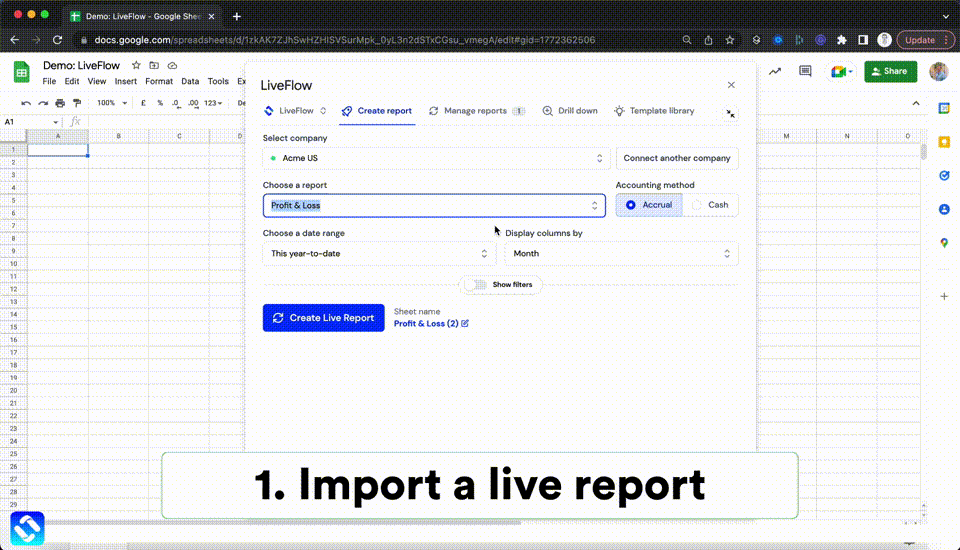
You can learn about other Excel and Google Sheets formulas and tips that are not mentioned here on this page: LiveFlow‘s How to Guides

