How to Insert Tabs in Excel (3 Easy To Follow Methods)
In this article, you will learn three simple ways to add new worksheets in Excel.
Method 1: Adding new worksheets in Excel using the ‘Insert’ function
Step 1: Select a tab (to the left of which you wish to add a new tab)
Step 2: Right-click on the Worksheet Tab and select the ‘Insert’ option

Step 3: Click on ‘Worksheet’ and select ‘OK’
A new tab will be added.
Method 2: Inserting new tabs in Excel using Keyboard Shortcuts
Step 1: Select a tab (to the left of which you wish to add a new tab)
Step 2: Press and hold the “SHIFT” and “F11” keys (“SHIFT”, “Fn” and “F11” in case of Mac)
A new worksheet will be added.
Method 3: Generating new sheets in Excel using the “+” sign on Worksheet Tab
Step 1: Select a tab (to the right of which you wish to add a new tab)
Step 2: Click on the “+” sign in the Worksheet Tab as displayed in the image below

A new tab will be added.
Analyze your live financial data in a snap in Google Sheets
Are you learning this formula to visualize financial data, build a financial model, or conduct financial analysis? In that case, LiveFlow may help you automate manual workflows, update numbers in real-time, and save time. You can access various financial templates on our website, from the simple Income Statement to Multi-Currency Consolidated Financial Statement. Are you interested in this product but are an Excel user? That’s not a problem at all. You can connect Google Sheets to Excel quickly.
To learn more about LiveFlow, book a demo.
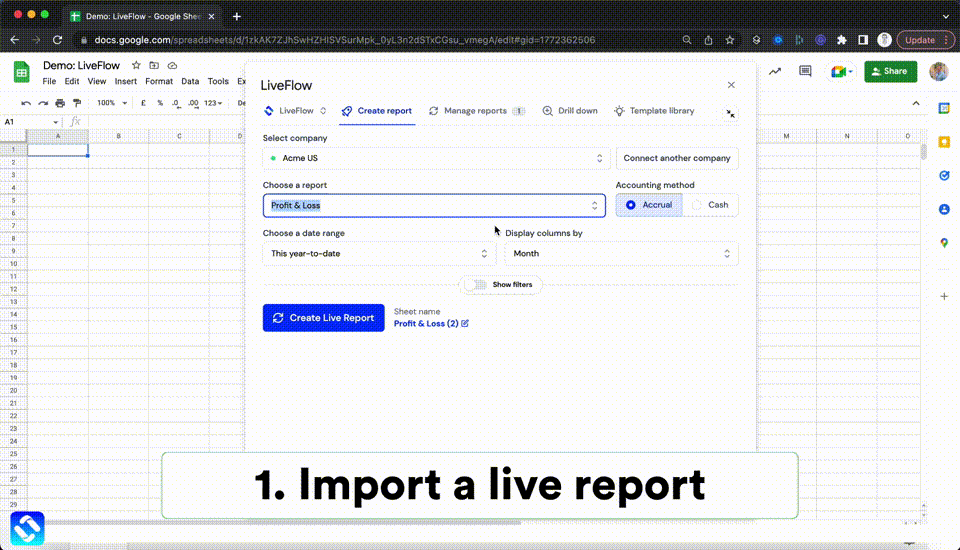
You can learn about other Excel and Google Sheets formulas and tips that are not mentioned here on this page: LiveFlow‘s How to Guides

