How to Use SUMPRODUCT Formula in Excel
This article will teach you how to use the SUMPRODUCT function in Excel with an easy example.
What is the SUMPRODUCT function in Excel used for?
The SUMPRODUCT formula is used when you need to multiply corresponding values in one or more arrays and then require the sum of all the products calculated.
Understanding the SUMPRODUCT formula syntax in Excel
In the above syntax, each corresponding value among the three arrays of data selected will be multiplied and finally, the products calculated will be summed up.
When to use SUMPRODUCT function in Excel
This section will teach you to use the SUMPRODUCT formula with an easy example.
Consider your store has 14 categories of items, and each category has its corresponding quantity sold and selling price. To calculate the total revenue, you will need to multiply the quantity sold into the selling price for each category, and then calculate their sum. In such cases, the “=SUMPRODUCT” formula in Excel can be used.
Inserting the SUMPRODUCT formula in Excel
Building on the example above, type “=SUMPRODUCT(” in the cell where you would like to calculate the value.
This automatically opens up the formula prompt as shown in the image below -> then select the first array of data -> press the “,” key (comma) -> then select the second array of data -> you can select more arrays of data in case required -> finally press “Enter” key.

Analyze your live financial data in a snap in Google Sheets
Are you learning this formula to visualize financial data, build a financial model, or conduct financial analysis? In that case, LiveFlow may help you automate manual workflows, update numbers in real-time, and save time. You can access various financial templates on our website, from the simple Income Statement to Multi-Currency Consolidated Financial Statement. Are you interested in this product but are an Excel user? That’s not a problem at all. You can connect Google Sheets to Excel quickly.
To learn more about LiveFlow, book a demo.
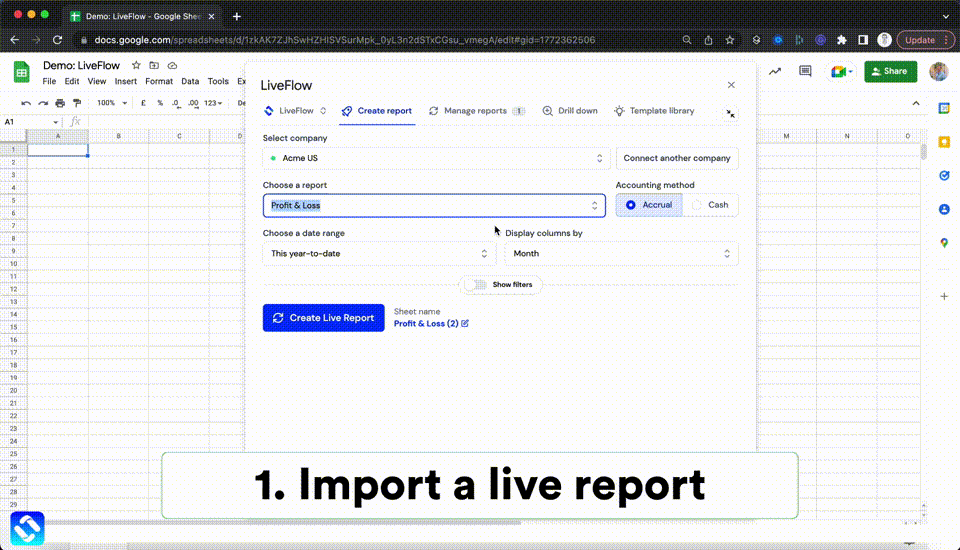
You can learn about other Excel and Google Sheets formulas and tips that are not mentioned here on this page: LiveFlow‘s How to Guides

