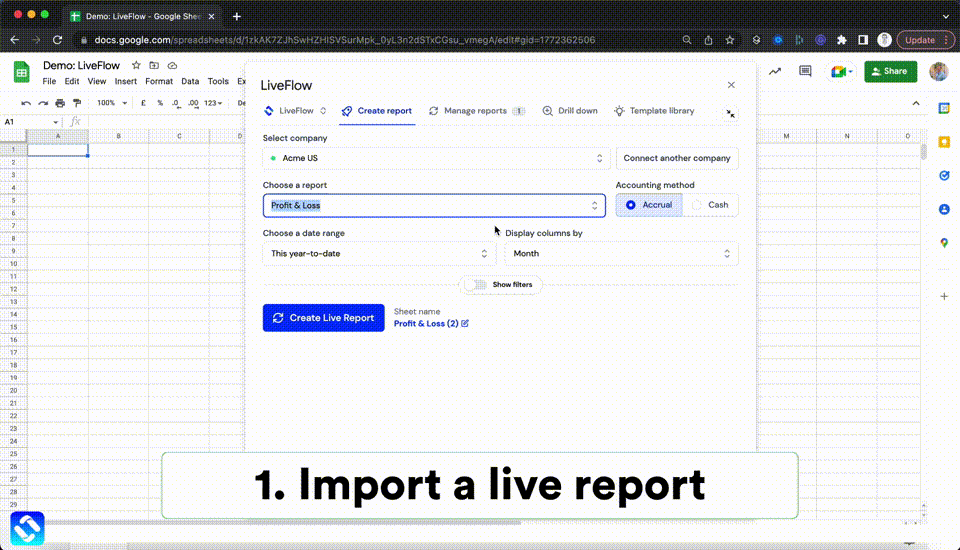If you are looking for an accounting software solution for your small business, you might be weighing up the pros and cons of Xero vs QuickBooks. They are, after all, two of the top accounting software options out there right now.
Xero is a much younger software than QuickBooks, having been founded in 2006, while QuickBooks has been around since the 1980s! However, you can’t make the choice between Xero vs QuickBooks based on how long they’ve been around, so here’s some more information to help you make the decision.
Which one is best, Xero or QuickBooks?
If you were hoping to get a quick answer to the question of Xero vs QuickBooks, you won’t find it here.
While they are very different software packages with different approaches, they are both excellent accounting tools for small and medium-sized businesses.
Xero tends to be simpler and more user-friendly, which makes it ideal for owner-operators who do some of their own accounting and bookkeeping. At the same time, QuickBooks has some more advanced features that make it popular with accountants.
However, you really can’t go wrong with either of these software packages, so you’ll just have to weigh the pros and cons of each, and decide, based on that, whether Xero vs QuickBooks is the right one for you.
How is QuickBooks different from Xero?
Since both QuickBooks and Xero are accounting packages, they are both built to allow users to follow the same accounting “rules.”
However, there are some differences between QuickBooks Online vs Xero that might tip the scales either way. Let’s look at a feature-by-feature comparison between the two.
Ideal User
Both QuickBooks and Xero have been designed for small to medium-sized businesses.
Many larger companies do also use both of these packages, but there are some enterprise-level software options that might make them less of a top choice for very large corporations and multinational companies.
Number of Users
When you compare the number of users for QuickBooks online vs Xero, Xero is the clear winner. That’s because QuickBooks limits the number of users you can have based on the subscription package you have, to a maximum of 25 users.
Xero, on the other hand, allows you to have unlimited users. So it’s perfect for companies with larger teams or even those working from different locations.
Pricing
When you compare Xero vs QuickBooks on price, Xero is again the clear winner.
With packages ranging from $12 to $65 per month compared to $30 to $200, Xero is definitely the more affordable option.
Integrations
When it comes to integration possibilities with other kinds of software, QuickBooks and Xero both excel. The former offers integrations with over 650 popular software packages, and the latter tops even that with over 800 integrations.
Since both of these packages are popular accounting software choices, developers also seek out integration with them, so those numbers are only going to climb as more people turn to integrated and automated software solutions.
Reporting
QuickBooks offers more reporting options, with over 80 standard reports available.
So in this area in the battle between Xero vs QuickBooks, QuickBooks comes out ahead.
Support
Neither Xero nor QuickBooks offer support that is perfect and comprehensive, but they both do admirably, so they are about even when it comes to getting helpt getting things done.
Collaboration
Both Xero and QuickBooks offer opportunities to invite accountants and other non core users to access your business account, so they both score well on the collaboration front.
Overall
When you compare the features of Xero and QuickBooks side by side, you will notice that while one is lacking in one area, it excels in another, and vice versa. This is why it’s so hard to decide between Xero vs QuickBooks. They each have unique strengths and weaknesses, but they are both still excellent choices.
Our best advice is to make a list of your must-have features, and see which one offers the closest match. That way, you will get everything you need, and you won’t be comparing apples and oranges.
Is Xero a threat to QuickBooks?
Based on numbers alone, QuickBooks is the clear winner in the battle of Xero vs QuickBooks.
With over 5.3 million users worldwide, QuickBooks has the biggest market share of this kind of software. However, in a much shorter time, Xero has amassed over 3 million users, so they are certainly heading into serious competitor territory.
However, most people who use QuickBooks love the software, and are unlikely to want to make the switch. They offer very similar features, and their pricing is not that different that it makes sense for companies to go through the pain of a major software change.
Having said that, allowing unlimited users on their packages gives Xero a major selling point that QuicBooks can’t currently touch. So there we may yet see a battle of Xero vs QuickBooks.
QuickBooks is particularly dominant in North America, which also means that if you want a software solution that your accountant and bookkeeper will probably already know how to use, and you are in North America, QuickBooks might be the better choice.
However, as the rapid user growth of software packages like Xero proves, there’s still a lot of room for competition, particularly in the rest of the world. Then there are all the other newer software packages that are chasing the same customer base. In this case, it really does seem that time will tell.
Is there a better product than QuickBooks?
If you are comparing QuickBooks Online vs Xero and similar software packages, then QuickBooks is still, on balance, the leader. There are many products that are getting much closer to being contenders for the title.
On the other hand, there are several accounting packages that are designed for both smaller and larger companies that are better in their niche. So it really does depend on the size of your business, your accounting needs, and what your comparison criteria are.
If you want a solid accounting package that works out of the box, though, you really can’t go wrong with QuickBooks. It will always get the job done, and it’s intuitive and user-friendly. The same can be said for Xero, though, although you might have a little more trouble finding people who already know how to use it.
Will there be a better product than QuickBooks? Almost certainly, at some point. But for now, it’s a solid, safe and dependable option.
Extend and Automate QuickBooks
We can’t help you to decide when you’re comparing QuickBooks Online vs Xero. They’re both fantastic accounting software options from world leaders in software development.
What we have done is develop a QuickBooks add-on that creates a live, real-time link between your accounting data and custom Google Sheets spreadsheet reports. So you always have the right information, right where you need it.
LiveFlow integrates seamlessly with QuickBooks, but it can also be configured to work with other accounting packages.
If you’d like to find out more about the LiveFlow Google Sheets Add-On, contact our team. We’re happy to answer questions, or we can book a free, no-obligation demo so you can see it in action for yourself.