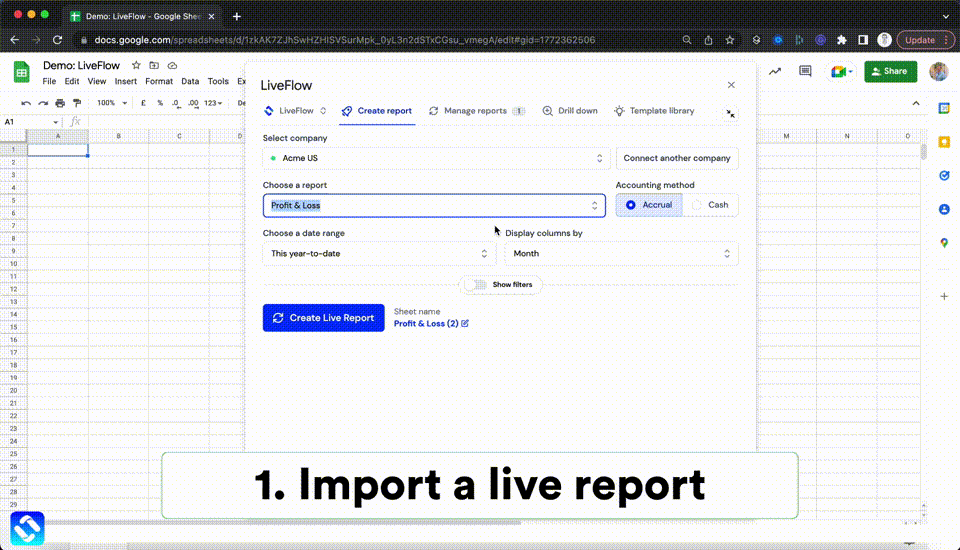QuickBooks is, without question, the most popular accounting software package in the world. However, like most modern software solutions, there are several different options, and it’s not a one size fits all package. But when it comes to its subscription, which is right? Quickbooks Essential vs Plus – Find out more below.
The good news is that QuickBooks – like most software companies – has realized that every business is different, so they’ve created flexible package options that will work for companies at every level.
While micro businesses and solopreneurs might find the entry level Simple Start package sufficient, many will need to choose a slightly upgraded option.
What is the difference between QuickBooks Essentials and Plus?
There are several differences between QuickBooks Essentials vs Plus, and like most QuickBooks online comparisons, it’s best to look at each point individually. We’re going to start with the features and options that are different for each of these packages, and then we’ll look at what both packages offer.
Price
Price is always the most obvious place to start QuickBooks online comparisons. In this case, Essentials will cost you $27.50 for the first three months, and then $55 per month thereafter. Plus, on the other hand will cost you $42.50 per month for the first three months, and then $85 per month thereafter.
When you compare the two side by side based on price, there’s not that big a difference between QuickBooks Essentials vs Plus. So it is probably best to base your choice on other factors.
Number of Users
QuickBooks online has different definitions for users. There are admin accounts, standard accounts and even special accounts for accountants. QuickBooks limits the number of users you can have on a particular package, and in this case, it’s 3 for Essentials and 5 for Plus.
Plus accounts also have “reports only” users, which don’t count towards your number of users. This feature is not available in Essentials, so if you need to share reports with one or more people, which might tip the scales towards Plus.
Of course, even if you only have three user accounts, you can always have more than three users – they simply can’t all be logged in at the same time.
Inventory
If you are considering QuickBooks Essentials vs Plus for a product based business, inventory might be a big factor. If you do need to manage inventory in your accounting software, you will need to choose the Plus package, because the Essentials package does not offer this functionality.
Project Profitability
Project Profitability is another Plus only feature that might make it more attractive than Essentials, particularly for construction companies and other businesses that need to do detailed job costing.
What’s the Same?
Now that we’ve covered the differences between QuickBooks Essential vs Plus, it’s worth noting that there’s a long list of features that they do share. These include:
- Income, expenses and cash flow
- Tax deductions
- Enhanced reporting
- Invoice and payments
- Tax deductions
- Mileage and time tracking
- Receipt and expense capture
- Sales and sales tax
- Estimating and quoting
- Contractor and vendor management
- Bill management
With so much in common, it really does come down to the few differences between the two QuickBooks online subscription levels. Since there is also only a $30 per month difference between the two options, even at full price, that isn’t as much of a deciding factor either.
Generally speaking, QuickBooks Essentials vs Plus are very similar in most ways. There are a few bells and whistles built into Plus that you won’t find in Essentials, but both are robust and easy to use accounting software options.
Is QuickBooks Online Plus worth it?
When you are choosing between QuickBooks Essentials vs Plus, it really comes down to small details.
If you don’t need to have five users or reports only users, you don’t need to manage inventory and you don’t need project profitability tools built in, it might not make sense to opt for QuickBooks Online Plus.
However, since there is such a small price difference between the two, if even one of those features will help your accounting and operations team to get things done faster and more accurately, it certainly makes sense to choose the upgraded Plus package. After all, it’s always better to have features you don’t need than to need features you don’t have.
What are the different levels of QuickBooks?
There are four QuickBooks online subscription levels in the United States: Simple Start, Essentials, Plus, and Advanced. Each of those can be modified by adding various payroll options if you require that functionality.
It’s worth noting that different QuickBooks global sites have slightly different subscription options. So if you are outside of the US, you might find that the local options for your country are slightly different to what is mentioned here.
Can I downgrade from QuickBooks Online Plus to Essentials?
Yes. If you find that you don’t need the extra features and users that QuickBooks Plus offers, you can downgrade your plan to Essentials at any time.
To do this, you need to visit the Billing & Subscription tab, and then choose the Downgrade option from the QuickBooks Online menu. Choose the Essentials plan from the list and select Choose Plan.
Your QuickBooks Online plan will be downgraded from the next billing cycle, so you will still have access to your current plan until your billing anniversary has passed.
Can I Try QuickBooks Essentials vs Plus Free?
Yes, QuickBooks has a 30 day free trial, so you can sign up for an account and try out the packages you’re interested in. If you are already a QuickBooks online user, your support team might be able to give you a demo or provide access to a different package so that you can see the features and functionality first hand.
Use Your QuickBooks Data Outside of QuickBooks
One of the biggest pluses of using QuickBooks Plus vs QuickBooks Essentials is that you can give users reports-only access. This is very useful if you need to share information with a management team, but it’s more expensive for you and doesn’t allow you to limit what you want your teams to see. There’s a better way to manage controls and foster collaboration.
LiveFlow is a valuable platform built for QuickBooks, which is designed to make it easy to create an integrated, real time connection between your QuickBooks data and customized reports and dashboards in Google Sheets. This means that you don’t have to give anyone access to QuickBooks simply to review reports – you can use pre-built templates or bring live data to any customized report you already have. This way, you only share what departments need to see. The live connection between QuickBooks and Google Sheets means that your reports will always be up to date – without any manual exports, data formatting or hands-on effort.
If you’d like to explore the potential of your QuickBooks data, we’d love to show you how. Contact the LiveFlow team to ask questions or book a live demo.