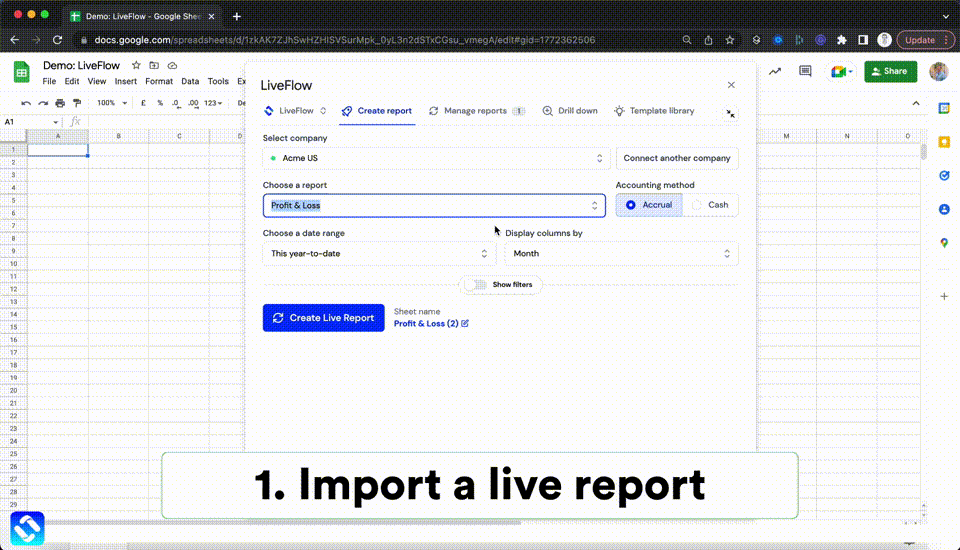QuickBooks Online comes with a built-in reporting tool that lets you see the performance of your business at a glance.
You can quickly access these reports from any computer or mobile device, so you don’t have to wait until you get back to your desk to see how things are going.
With Google Sheets you can make things even easier and import your QBO reports into spreadsheets for further analysis and tracking.
In this article, we will explain how to import QBO reports to Google Sheets. We’ll also go over how to export from QuickBooks Online to other applications.
Does QuickBooks integrate with Google?
Yes! QuickBooks Online is the best way to manage your finances in one place. It integrates with your favorite apps, such as Google Drive and Gmail, so you can do everything in one place. You can also connect your favorite apps to your QuickBooks account.
For example, you can connect your Google Calendar with your QuickBooks appointments.
You can also use the Google Sheets add-on to integrate the two applications. This lets you create reports, track your expenses, manage your inventory, and so much more. QuickBooks Online also integrates with leading business management tools, such as Salesforce, Zendesk, and HubSpot.
How do I link QuickBooks to Google Sheets?
Connecting your QuickBooks Online account to Google Sheets is easy. All you have to do is install the Google Sheets add-on from the App Center. You can also find the same add-on from the Apps menu.
Once you set up the connection, you can import any QuickBooks Online report or template into a Google Sheet. You can also create new reports based on the data from your QuickBooks account.
Can QBO export to Google Sheets?
Yes! If you want to create a report that you can share with clients or colleagues, you can use the exporting feature in QuickBooks Online. QuickBooks lets you export financial reports and some other data in a variety of formats, such as PDF, Excel, CSV, and more.
You can also export reports to Google Sheets, which lets you customize the report to suit your needs.
Can QBO import to Google Sheets?
Yes! If you want to import data from another source, such as a spreadsheet or a database, QuickBooks lets you import information. You just select the option to “Import from a spreadsheet”. You can then import all kinds of information, such as contacts, customers, vendors, inventory items, and more.
You can also import QBO reports to Google Sheets directly. Google Sheets automatically converts the information into the format that QuickBooks understands. You can even customize the data types, such as dates or currencies, before importing them, so that when you open the file, you’ll have quick access to the information you need.
How to import QBO reports to Google Sheets
There are three ways to import QBO reports to Google Sheets. You can use a third-party service to integrate your data, you can sync QBO with Google Sheets via an add-on, or you can manually import data from a CSV file. Let’s briefly look at each method.
The first method is to use a third-party service such as Zapier to connect your data from QBO to Google Sheets. This is a paid service, but it takes the hassle out of the equation. That said, it really isn’t much hassle and all, and you can easily do this yourself. So, we recommend saving your money and using one of the next options instead.
The next option is to install the Google Sheets add-on and then sync your two accounts within QBO. This will allow you to quickly transfer your files back and forth between the two platforms, but it does require a bit of work to set up the integration. However, once it’s configured, it’s probably the easiest method to manage, and it allows you to update your data automatically.
Finally, you can export your reports from QBO to a CSV or Excel file and then import them into Google Sheets. All you need to do is open Google Sheets, select the "Import" option, choose the CSV file you exported from QuickBooks Online, and upload the file. This is a quick and easy process, but it won't automatically update your accounts like the QBO Google Sheets add-on would.
Can you store QuickBooks files on Google Drive?
Yes! You can store your QuickBooks file on Google Drive, which is a cloud storage service. Google Drive lets you create and share folders, upload files, and collaborate with others on projects. You can integrate your QuickBooks account with Google Drive, so you can access your files from anywhere.
QuickBooks Online also lets you use the “Save to Google Drive” feature. Once you’ve connected the two applications, you can select the option to “Save to Google Drive” when you’re working in QuickBooks. You can then access your QuickBooks files from Google Drive from anywhere, so it’s a good option for backing up your QBO data.
Import QBO Reports to Google Sheets (Summary)
QuickBooks Online is the best way to manage your finances in one place. You can use the exporting or importing features to create reports based on the data from your QuickBooks account. You can also create reports from scratch or customize them with a standard template.
If you want to integrate the two applications, you can install the Google Sheets add-on to create new reports or import existing reports. You can also store your QuickBooks files on Google Drive to access them from anywhere, which is an excellent way to back up your QBO data.
TLDR: LiveFlow is the Perfect Companion to QuickBooks and Google Sheets
LiveFlow is one of the best business accounting platforms on the market. It offers helpful templates and tools, such as the new Live Budgets vs Actuals tool, that can save you a ton of time and stress. Plus, new users can explore all of the fantastic features of LiveFlow with a free 30-minute demo.
So, if you’re ready to simplify your accounting workflow, then be sure to try LiveFlow today.