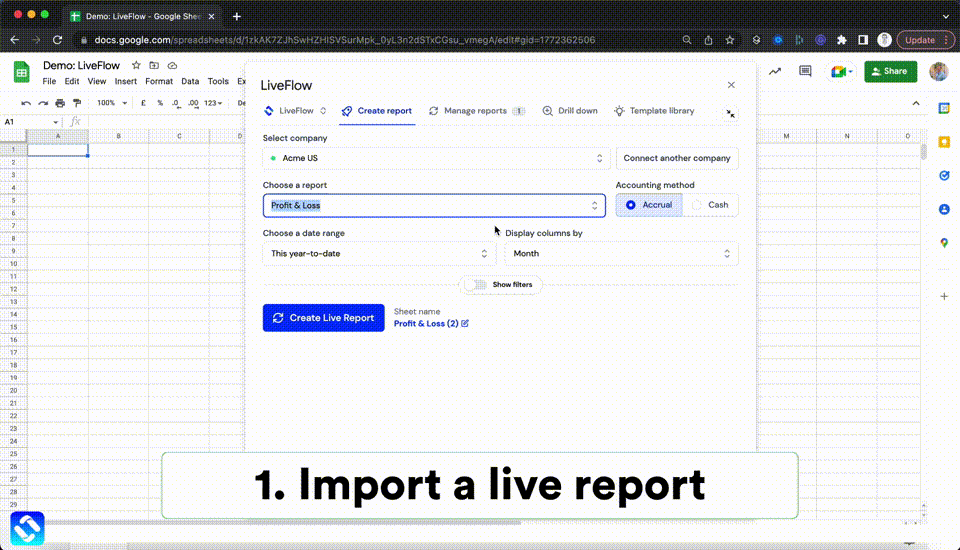How To Use QuickBooks On Mobile Devices And In The Cloud?
How To Use QuickBooks On Mobile Devices And In The Cloud?
QuickBooks can be accessed on mobile devices and in the cloud in the following ways:
- QuickBooks Mobile App: QuickBooks offers a mobile app that can be downloaded from the App Store or Google Play. The app allows you to access your QuickBooks account from your smartphone or tablet and perform tasks such as entering transactions, invoicing, and tracking expenses.
- QuickBooks Online: QuickBooks Online is a cloud-based version of QuickBooks that allows you to access your financial data from any device with an internet connection. With QuickBooks Online, you can perform all of the same tasks as the desktop version, as well as take advantage of additional features such as automatic backups and integration with other apps.
- QuickBooks Sync with Intuit Sync Manager: QuickBooks Sync with Intuit Sync Manager is a tool that allows you to synchronize your QuickBooks desktop data with the QuickBooks Online cloud. This can be useful for accessing your financial data from multiple devices or collaborating with your bookkeeper or accountant.
To use QuickBooks on mobile devices or in the cloud, you will need to set up a QuickBooks Online account or download the mobile app. You can then log in to your account or app using your QuickBooks login credentials.
What Is LiveFlow?
LiveFlow can assist you with working on your QuickBooks accounting data from the cloud. LiveFlow is designed to make it easy to create an integrated, real time connection between your QuickBooks data and customized reports and dashboards in Google Sheets. This means that you don’t have to give anyone access to QuickBooks simply to review reports – you can use pre-built templates or bring live data to any customized report you already have. This way, you only share what departments need to see. The live connection between QuickBooks and Google Sheets means that your reports will always be up to date – without any manual exports, data formatting or hands-on effort.
If you’d like to explore the potential of your QuickBooks data, we’d love to show you how. Contact the LiveFlow team to ask questions or book a live demo.