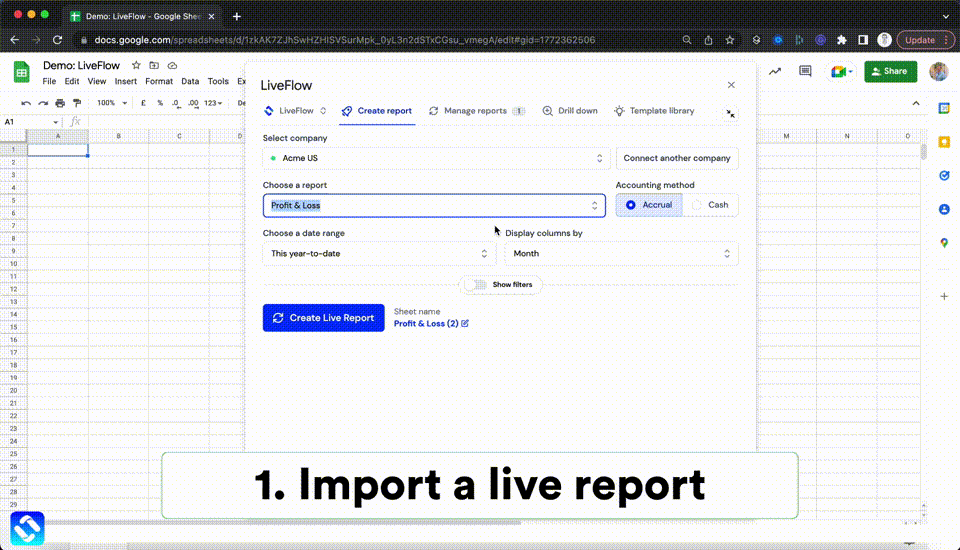Collaborating With Bookkeepers And Accountants In QuickBooks
Collaborating with bookkeepers and accountants refers to the process of working with these professionals to manage your financial records and ensure that your financial information is accurate and up-to-date. Bookkeepers and accountants can provide a range of services, including tracking and organizing financial transactions, preparing financial reports, and offering advice on financial management.
QuickBooks can be especially useful for small businesses, non-profit organizations, and individuals who do not have the time or expertise to manage their own financial records. By collaborating with bookkeepers and accountants who are familiar with QuickBooks, you can save time and effort by having these professionals handle the more technical and time-consuming aspects of financial management, and benefit from their expertise and insights.
Here are some steps you can follow to collaborate effectively with bookkeepers and accountants:
- Communicate your needs and expectations clearly. Make sure that you are clear about your goals and what you expect from your bookkeeper or accountant. This will help ensure that you are both on the same page and working towards the same objectives.
- Provide access to your financial records. Make sure that your bookkeeper or accountant has access to all of the necessary financial documents and records, such as bank statements, invoices, and receipts. This will allow them to accurately and efficiently manage your financial information.
- Set up regular meetings or check-ins. It can be helpful to schedule regular meetings or check-ins with your bookkeeper or accountant to discuss your financial progress and address any issues or concerns that may arise.
- Be open to feedback and suggestions. Your bookkeeper or accountant may have valuable insights and recommendations for improving your financial management. Make sure to listen to their feedback and consider their suggestions.
- Work together to set financial goals. Collaborating with your bookkeeper or accountant can help you develop a clear understanding of your financial situation and set realistic and achievable financial goals.
How To Collaborate With Bookkeepers And Accountants In QuickBooks?
Here are some ways to collaborate with bookkeepers and accountants in QuickBooks:
- Invite them to your QuickBooks account: QuickBooks allows you to invite other users to your account, so you can easily share financial data and collaborate with your bookkeeper or accountant.
- Share reports and documents: You can use QuickBooks to share financial reports and documents with your bookkeeper or accountant, which can help them stay up-to-date on your organization's financial performance.
- Use the Message Center: QuickBooks includes a Message Center feature that allows you to send and receive messages from other users within the app. This can be a useful way to communicate with your bookkeeper or accountant about specific transactions or other financial matters.
- Set up permissions: QuickBooks allows you to set up different levels of permissions for different users, which can be useful for controlling who has access to sensitive financial information. You can work with your bookkeeper or accountant to determine the appropriate permissions for them.
- Use the audit trail: QuickBooks includes an audit trail feature that allows you to track changes made to your financial records. This can be helpful for collaborating with your bookkeeper or accountant and ensuring that your financial records are accurate and up-to-date.
- Connect LiveFlow for in-depth analysis: LiveFlow is a valuable platform built for QuickBooks, which is designed to make it easy to create an integrated, real time connection between your QuickBooks data and customized reports and dashboards in Google Sheets. This means that you can now collaborate with bookkeepers and accountants outside QuickBooks to review reports – you can use pre-built templates or bring live data to any customized report you already have. This way, you only share what departments need to see. The live connection between QuickBooks and Google Sheets means that any reports you collaborate on will always be up to date – without any manual exports or data formatting.