Google Sheets is a powerful online spreadsheet application that lets you create and format spreadsheets and work with other people. In this article, we'll look at how to use Google Sheets.
If you want to start using Google Sheets like a pro, check out LiveFlow's Google Sheets product guides to get started.
How do I use Google Sheets for beginners?
If you're a beginner, the best way to learn how to use Google Sheets is by following the tutorials on the Google Sheets website. These tutorials cover all the basics of how to create and format spreadsheets, as well as how to work with other people.
Is Google Sheets the same as Excel?
Yes and no. Google Sheets is similar to Excel in that it's a spreadsheet application that allows you to enter and manipulate data. However, there are some key differences. For one, Google Sheets is free, while Excel costs money.
Also, Google Sheets has some features that Excel doesn't have, such as real-time collaboration and built-in formulas.
What are the basics of Google Sheets?
Creating a spreadsheet in Google Sheets is simple. Just go to sheets.google.com, sign in with your Google account, and start entering data. You can format your data in a variety of ways, and you can also insert images, charts, and other media.
Is it easy to learn Google Sheets?
Yes, Google Sheets is easy to learn. Even if you've never used a spreadsheet before, you'll be able to figure out the basics of Google Sheets in minutes.
How to use Google Sheets to track stocks
When it comes to how to use Google Sheets to track stocks, the best way is to use the =GOOGLEFINANCE function. This function will allow you to get real-time stock data directly in your spreadsheet. Simply enter =GOOGLEFINANCE("ticker symbol") into a cell, and you'll get the current price of that stock.
You can also use this function to get other data about a stock, such as the 52-week high or low.
How to use trend function in Google Sheets
When it comes to how to use the trend function in Google Sheets, the best way is to use it to find trends in your data. This function will allow you to see if there is a linear relationship between two data sets. Simply enter =TREND(x, y) into a cell, and you'll get the trendline for your data.
You can also use this function to get the slope of the trendline.
LiveFlow and Google Sheets
LiveFlow allows you to eliminate manual data entry and create customized dashboards with live QuickBooks data. Book a demo with us to see how easy it is to get started.
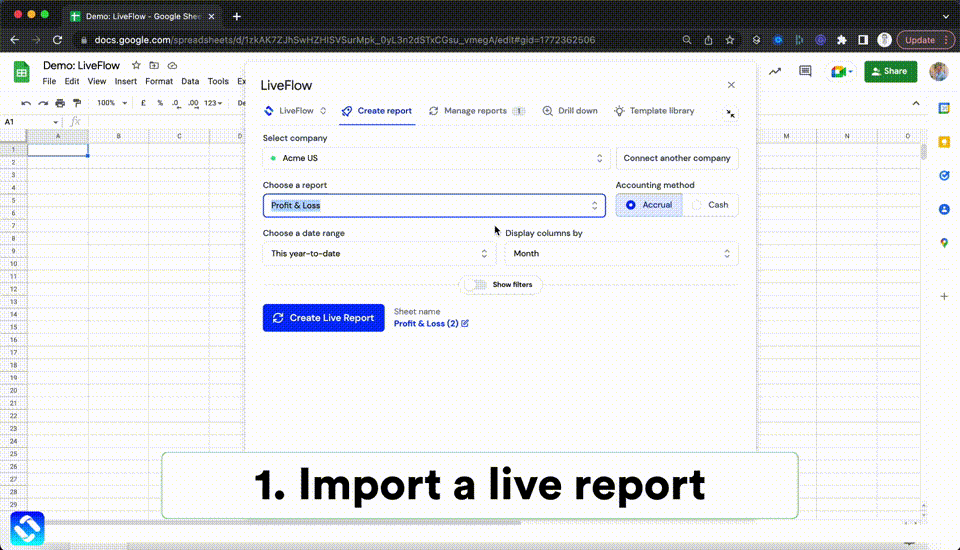





.png)



