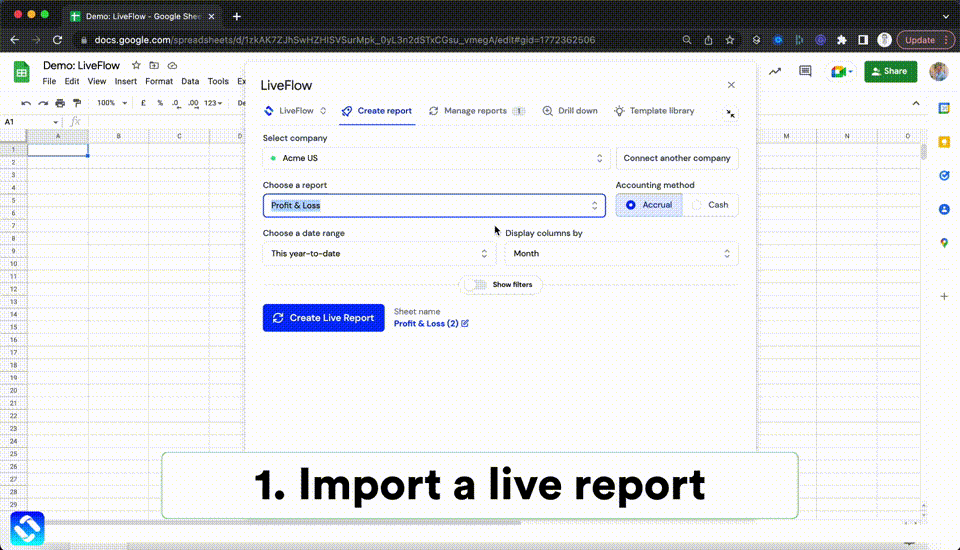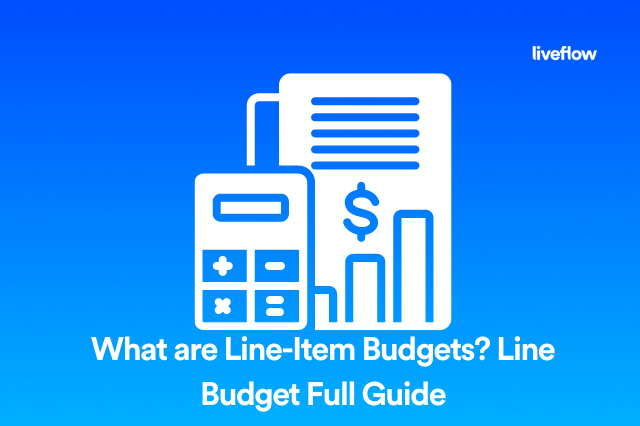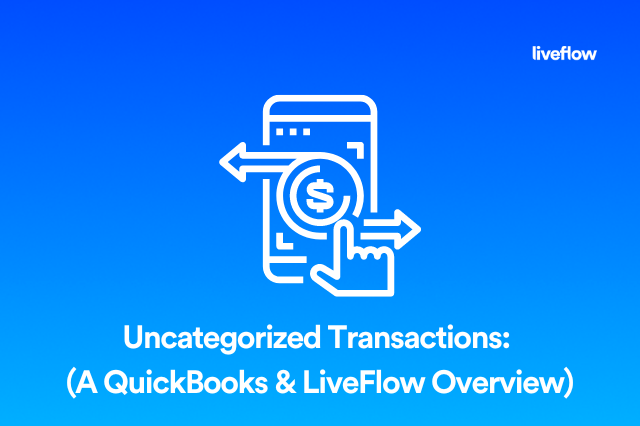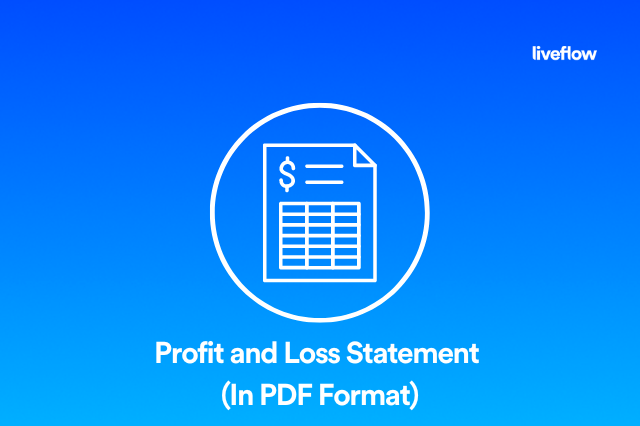Budgets can feel like a roadblock to your financial independence instead of an empowering step toward it. But budgeting doesn't have to be so scary, especially when you have an easy budget template. A budget is just a plan for how you'll spend your money. Instead of thinking of it as restricting, look at it as a tool that helps you get your spending under control and empowers you to increase your company revenue.
This article will introduce you to the concept of budgeting and give you some tips on how to create a business budget template.
What is a budget?
A budget is a way to track your spending (and saving) to make sure you stay on track financially. Budgeting also gives you a clear picture of your financial situation so you can make changes to improve your financial situation. In business, budgets are used to ensure that you have enough money to cover your bills. By creating and sticking to a budget, you can make sure that you are generating a profit by tracking and monitoring your monthly expenses.
What is a budget template?
A budget template is a pre-made document that you can use to create a budget. The idea behind a budget template is to make it easier for you to budget by providing a framework for you to work with. Different budget templates will vary, but most will have a place for you to record your income, forecast your expenses, track your spending, and visualize the big picture of your financial situation.
There are a few options for budget templates: If you want to create a truly customized budget, you can use Excel or Google Sheets to create an easy budget template. This will give you the freedom to decide what information is tracked, how it is tracked, and what your budget looks like.
What are the 7 simple steps in budgeting?
Creating a budget is more than just plugging numbers into a spreadsheet. To truly succeed at budgeting, you need to change the way you think about money and shift your financial habits.
Here are 7 simple steps to budgeting successfully:
1. Get clear on your financial goals
Before you start budgeting, you need to figure out what you’re trying to accomplish. Set some realistic goals for your business so that you’ll have a roadmap to success. These can be long-term goals or short-term goals, what matters is that they inspire you to work hard and stick to your budget each month.
2. Assess your current finances
Now that you know where you want to go, the next step is to assess where you are right now. What are your current monthly expenses? How much are you bringing in each month? What are your financial obligations? This will help you figure out how much money you have left over each month to save or spend
3. Determine your budgeting approach
Budgeting doesn’t have to be complicated, but there are lots of different ways to approach budgeting. You can follow a strict budget where every dollar is accounted for. Or you can take a more flexible approach, where you have a general idea of where your money is going but aren’t as strict about tracking every dollar.
4. Create a budget
Now that you’ve got your current financial situation assessed, you need to decide how you’re going to spend your money. This is where a budget template can really come in handy. You can use a template to make budgeting quick and easy. It can also help you stay consistent with your budgeting approach from month to month.
5. Review your budget regularly
Budgeting isn’t a one-time deal. You need to regularly review your budget to make sure it’s still accurate and see if there are any areas you can improve. Are there any areas where you’re consistently overspending? Are there any areas where you’re consistently underspending? A good rule of thumb is to review your budget at least once per month.
6. Make adjustments as needed
As life happens, you’ll occasionally have to make adjustments to your budget. If business picks up, that may mean you can increase your business savings rate. Or if you have a personal emergency, you may need to make adjustments to account for the unexpected expense.
7. Keep track of your progress
You need to track your progress so you can see how closely your budget is matching up with reality. Reward yourself every time you reach a small goal and always keep working towards the big picture.
How do you create a simple budget plan?
To create a simple budget plan, you first need to know where your money is going. For the next 30 days, track all of your spending. Write down what you spent your money on, why you spent it, and how much you spent. This will help you figure out where your money is going so you can better create a budget plan.
After 30 days, you’ll have a good idea of how much money you’re spending on various categories. For each category, write down how much you’re spending. Now, look for areas where you can cut back. Next, decide how much you want to spend in each category. By doing this, you can create a simple budget that allows you to spend only what you need for business expenses and payroll.
How do I create a simple budget in Excel?
To create an easy budget template in Excel all you need to do is start a new spreadsheet and create some headers for each category you spend money on. Create a column for each category and create several corresponding rows. One row should be how much you spent on that category this money, one row should be how much you planned to spend, and one row should be the difference between the two.
If you notice that you are consistently spending more than you planned on a certain category, then you may need to cut back on that item, or you may have to adjust your budget. Either way, you’ll know where your money is going which is key to achieving your long-term business goals and attaining success.
Recommendation
If you want to download a helpful budget template, then be sure to check out LiveFlow, we have numerous free templates that can help you plan and execute a business budget. The platform also has some awesome tools, including a Live Budget vs Actuals tool, that you'll find very useful. Most of the templates are free, and you can even try the advanced features of the site risk-free with a 30-minute demo, so be sure to try LiveFlow today.