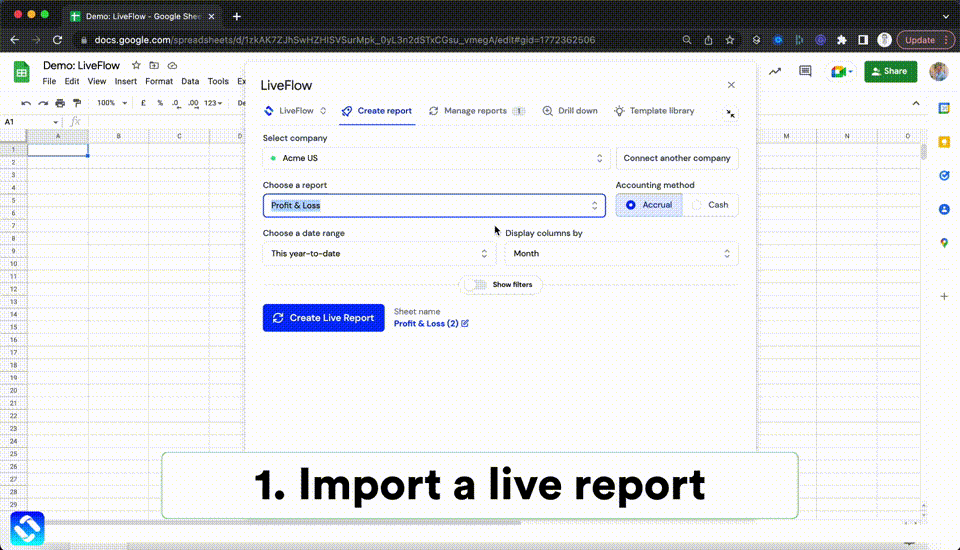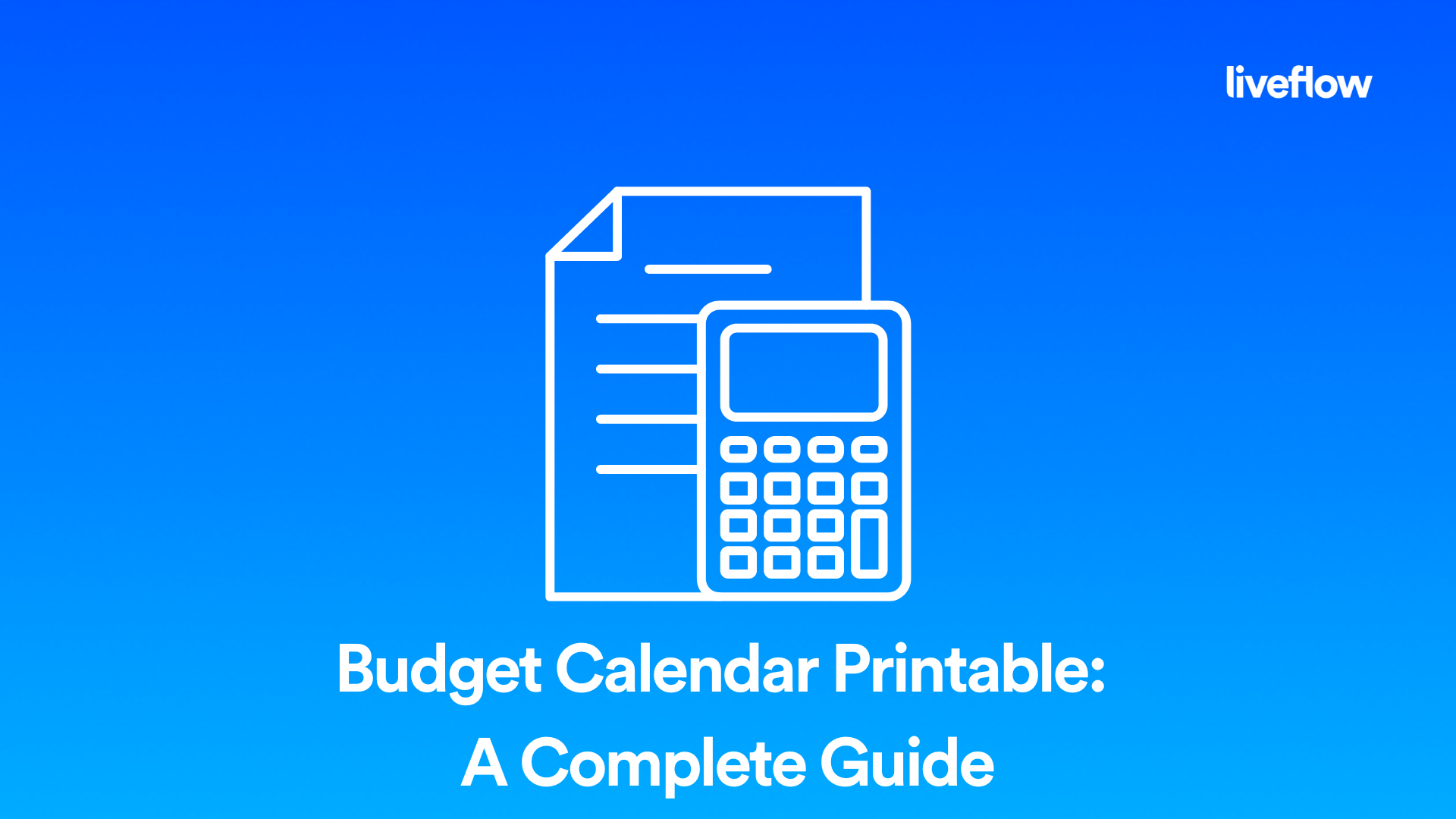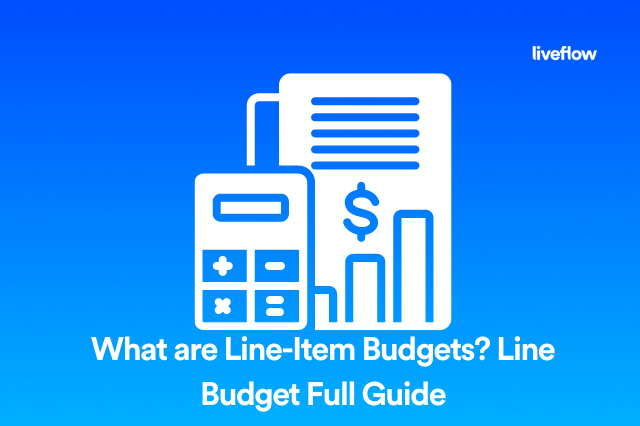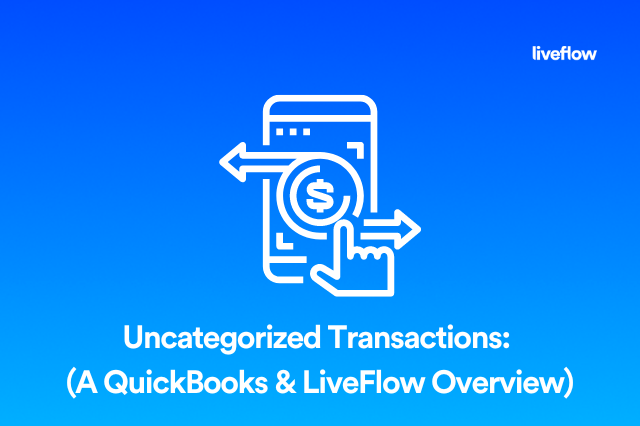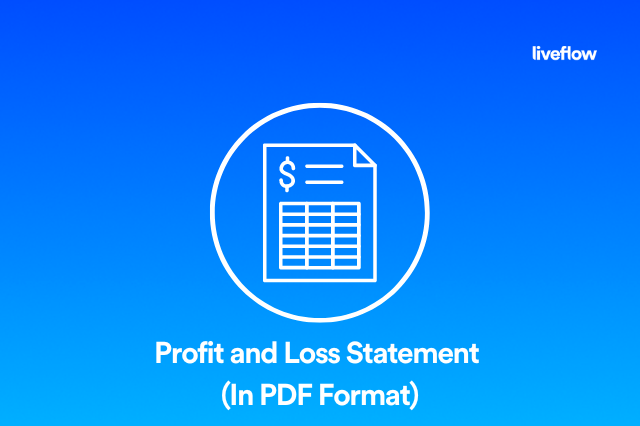A budget calendar is a tool that helps you manage your money more effectively.
It can be as simple or detailed as you like, but the general idea is to see everything in one place. Creating a budget and sticking to it is challenging for many companies but using a budget calendar can help you stay accountable for your spending and meet your financial goals.
This article will explain what a free printable budget calendar is and how to use one for your company. We’ll also go over how to create a budget step by step.
What is a budget calendar?
A budget calendar is a visual way to show your expenses, income, and savings goals. It allows you to see how much money you’re bringing in and how much money you’re spending on a regular basis.
This makes it easier to stay on track with your spending and meet your savings goals. It also makes it easier to adjust your budget if something unexpected happens. Most budget calendars include things like your monthly expenses, company savings goals, and anything else you want to track regularly for your business.
How do I make a budget calendar?
If you're new to budgeting, you should start by writing down your income and expenses. This might seem like a simple task, but it's important when creating a budget. Adding in any other information that’s relevant to you will help you see the big picture when it comes to managing your money. Once you’ve got that information, you can start to make a budget calendar with your numbers.
A great way to start is to make a simple spreadsheet in Excel with columns for each category. This can help you see your company's spending and income in one place. It can be helpful to see all of your financial details in one place because it’s easier to stay accountable for your spending when you know what’s going on.
Does Microsoft Word have a budget template?
Yes, Microsoft Word has a budget template that you can use to create a budget calendar. You can find the budget template on the templates page.
Once you have the template downloaded, you can edit the columns to include the financial details that are most relevant to your company.
What is a budget template in Google Sheets?
A budget template in Google Sheets allows you to track your expenses and set monthly or weekly budget limits that alert you when you’ve hit your limit for the month or week. The first step to creating a budget template is to decide on your company’s financial goals.
Once you’ve set your goals, you can start tracking your current spending. Doing so will help you figure out how much you currently spend on certain categories.
Let’s break down this process step by step so that you can create a realistic budget for your business in Google Sheets.
How to create a budget (Step by Step Guide)
Step 1: Set your financial goal(s)
As mentioned, the first thing you’ll want to do when creating a budget for your company is to set financial goals. These goals should outline what you would like to achieve financially and should be SMART (Specific, Measurable, Attainable, Realistic, and Timely) goals.
Step 2: Track your current spending habits
Keeping track of your current spending habits by listing out your expenses for the past few months can help you understand where your money is currently going. This will help you determine how much you currently spend on certain categories so you can create a budget that works best for your business.
Step 3: Decide on a budget amount for each category
Next, you’ll want to decide on a budget amount for each category. You can then create a budget in Google Sheets that allows you to dedicate a specific amount for each category you spend money on. This will allow you to create a budget that works best for you and leaves some room for adjustments.
Step 4: Create a budget in Google Sheets
To create your budget in Google Sheets, all you need to do is set up a spreadsheet that has columns for each of your major expenses. You then insert your estimated monthly budget for each category, your actual monthly spending in that category, and the difference between the two.
Step 5: Track your progress and revisit your budget
As you track your progress and make adjustments, you’ll want to revisit your original budget. This will allow you to make sure that you’re staying on track and managing your company well. Once you’ve found a budget that works best for you and is helping you stay on track, you’ll notice a big difference in your company’s financial outlook.
Conclusion
Keeping track of your spending by creating a budget is a great way to put more money in the bank at the end of each month. However, you can only do this if you’re actually tracking your spending.
This means that you need to create a budget that works best for you and allows you to track your company's spending. A free printable budget calendar can make this process much easier and can help you visualize where your company’s money is going each month.
Recommendation
LiveFlow is one of the best platforms for creating and managing budgets in 2022. The platform features budget templates and other helpful tools, such as the new Live Budget vs Actuals tool, which can eliminate most of the work involved with budgeting.
You can even explore the platform for free with a 30-minute demo, so be sure to try LiveFlow today.